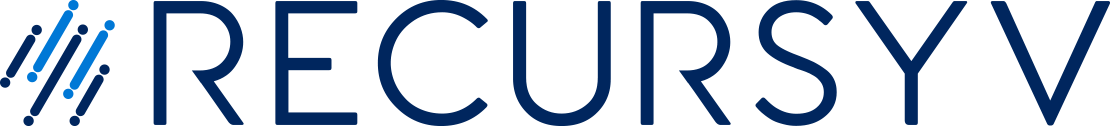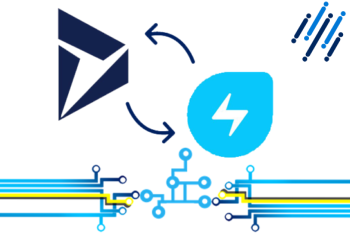Recursyv are delighted to announce updates to our connectors for Freshservice and Freshdesk.
Continue readingUpdates to our Freshworks connectors & templates
Recursyv are delighted to announce updates to our connectors for Freshservice and Freshdesk.
Continue readingKeep Service Management and Customer info synced with Freshservice and Dynamics 365
 We’re delighted to announce that we are launching a Freshservice connector and, using the very same connector, a templated integration between Freshservice and Dynamics 365. Sync Requesters/Contacts, Incidents, Service Requests, Problems, Changes, Releases and Assets between Freshservice and Dynamics 365.In the spirit of syncing data in and out of Freshservice, it would be remiss of us to focus only on Dynamics. As part of preparing the templated connection, we needed to develop a Freshservice connector and so we’re announcing this connector as well – what a brilliant day!
We’re delighted to announce that we are launching a Freshservice connector and, using the very same connector, a templated integration between Freshservice and Dynamics 365. Sync Requesters/Contacts, Incidents, Service Requests, Problems, Changes, Releases and Assets between Freshservice and Dynamics 365.In the spirit of syncing data in and out of Freshservice, it would be remiss of us to focus only on Dynamics. As part of preparing the templated connection, we needed to develop a Freshservice connector and so we’re announcing this connector as well – what a brilliant day!
This announcement comes about a week after launching our Freshsales connector and joins our Freshdesk connector as the premier integration toolset for Freshworks apps.
Launching connectors so regularly is indicates both the ease with which the Seamless platform allows us to develop new connectors as well as our own commitment to growing our library of application connectors.
If you need to connect your Freshservice app to any other application, we’re ready to setup data sync quickly and easily.

The Freshservice / Dynamics 365 CRM connector is immediately available in the Freshservice marketplace. You can access it from within Freshservice by clicking on the Admin (gear icon on the left hand menu) and choosing Apps under the Integrations option.
For other Freshservice integration requirements, the Freshservice connector plugin is able to connect Freshservice to Seamless and, from there, to integrate it to any other application.
Continue reading